I get to know about the blogging platform more than 12 years ago. One of my first few blog posts which was written 10 years ago is about my thoughts (or ranting) about life. It is kind of interesting and embarrassing at the same time if I looked back at that post. Although I’d started this blog for a decade already, I have only been regularly updating my blog for the last 5 years – since I joined the community of Indonesian Bloggers.

I often say to my friends that set up a blog is easy, the difficult part is on maintaining it. It doesn’t necessarily require skills like programming, coding, or so to have a blog. Blogging is about writing anyway. Consistency or persistency is more required in maintaining a blog I would say – even if our blog doesn’t turn out like what we want it to be, sometimes. For the technical matters, we can always outsource to someone to get it done.
The more important fact is, we can minimize all the non-writing troubles if we set up the blog right from the start. Because to fix a blog that is already running is really dreadful. The worst, not all can be fixed fast. Although I think there is no perfect start and often times we have to learn from mistakes to get it right, but if we can minimize or avoid it, why not?
TABLE OF CONTENTS
I Wish I Knew These Before Setting Up a Blog
I lost a few blog posts and countless hours just for trying to fix problems that occurred on my blog. It was not fun and it was time-consuming. And here are a few things that I wish I knew before setting up my blog which I hope you will put into your consideration if you don’t have a blog yet and planning to set up one. And possibly, to avoid all the troubles I had at all costs.
#1 To Choose the Right Platform
There are many blogging platforms available out there; more than what I had known of when I just got started. If you want to see the full comparison of each platform available nowadays, you can read this article which pretty much has summed up everything with its pros and cons. Among those on the list, I tried five of them before. The other five are either not so well-known or were not available yet when I just got started.
Throughout the years of trials and errors, in my opinion, if you want to try out blogging, I suggest you leave out the rest of the options and only focus on exploring either wordpress.com or blogger.com (blogspot). These two platforms are the most user-friendly and widely used among bloggers.

Both wordpress.com and blogger.com offer similar features and are free to use. They also have quite a number of free templates to use to start off with. Unless you don’t mind digging out a few dollars extra to purchase your own domain, otherwise, your blog URL will end with either wordpress.com or blogspot.com.
While you need to sign up for an account to start setting up a blog on wordpress.com, it isn’t necessary for Blogger.com if you already have a Gmail account because it is owned by Google. With that being said, whatever we post on these platforms, we don’t fully own it. And this is the downside for both platforms. There is a limitation or restriction for users to develop their blogs because all contents are hosted under them.
” if you have the intention to develop it further in the future, then, you should have control of the hosting access… “
If your intention of setting up a blog is purely just for writing and the overall look of your blog, features, or even monetization are out of your range of concerns, then you are good to stay on either one. But if you have the intention to develop it further in the future, then, you should have control of the hosting access and that means, wordpress.org should be the one you explore further next.
#2 To Choose the Right Domain Name
So, you think that the domain name that ends with wordpress.com or blogspot.com aren’t cool and you decide to get your private domain name, let me tell you, it is a good decision! It will increase your sense of belonging to your blog, trust me!
Many people say that the name represents oneself. As mentioned in my previous post about why I blog and how I got started, the initial purpose of Peek Holidays was not for a personal blog. If I planned it to be mine and to develop it as to how is it now, I would have chosen a domain name that has something related to myself. Probably, “tracyalmighty.com” 🙂

Other factors to consider are to choose one domain name that you like and is easy to remember. You will not want to change your domain after a while. And also, I suggest getting one with the extension ‘.com’, if possible. I purchased most of my domains and clients on GoDaddy. You can purchase it together with hosting services which often offer one free domain for the first year for a better deal. We will get more into this next.
” I don’t think you will want to change it after using it for some times because you will start everything all over again if you do. “
Why choosing a domain name is important? Because each domain has a domain authority score (DA) which is evaluated by the search engine. And one factor that determines the value is the age of the domain. Although it is not ultimate, usually the better score one domain gets, the higher the possibility for the website’s ability to rank on search engine results pages. So, I don’t think you will want to change it after using it for some time because you will start everything all over again if you do so.
#3 To Choose the Right Hosting
Then after blogging on the free platforms for some time, you think you are ready to bring your blog to the next level. You want to do more with your blog, more features, full control of your own blog, and definitely, you own your content! I got it. That’s pretty much the reason why I get paid hosting services to host my blog as well.
But first, I have a piece of bad and good news! The bad news is you should aware that getting paid hosting service means that you will have to maintain everything on your own because you are now the only owner of your content. That includes getting your hands dirty on some technical issues that may arise on your blog later.

The piece of good news is even you are not really sure what you should do, nowadays, there are many free resources and tutorials available online that you can learn from in any case you encounter problems in running your blog. And also, if you still can’t manage it, as I said earlier, you can always get someone to do it for you, at a cost of course. This is not a totally bad idea if you don’t mind taking it as a learning process. This article may help to give you a better idea of which platform is better for you and how the process is like.
Now about choosing the hosting company to host the blog. For the past 10 years, I had changed three hosting companies before I finally set the home for my blogs with my current hosting company. The hosting company is like our network provider or operator. If they are good, they will have a good quality network service and we won’t have any problem with browsing, making a phone call, or so. Even if there is a problem, their customer services should be able to assist fast. If they are not, it is very clear what will happen.
” No matter which hosting company you choose, I suggest to always start from the lowest plan and upgrade as you see the need. “
It is important to choose the right hosting because the live or dead of our blogs is depending on them. If the hosting server often goes down or slow, it will greatly impact the quality of our blog. So, take some time to do research on the recommended hosting company before you invest your time and money in there. For myself, I have been happy so far with SiteGround. No matter which hosting company you choose, I suggest always starting from the lowest plan and upgrading as you see the need.
#4 To Choose the Right Theme
Whether you are using free or paid hosting, both come with free default templates or themes that you can use to start your blogging journey with. But if you want to change the look of your blog to something you preferred that is likely not possible to be done with the free default themes, no worries, you can always purchase one. They are several marketplaces that sell beautifully designed and coded themes at a reasonable price. One of my favorites is Envato Market.
Before you head on to purchase one, I need to remind you that purchasing a theme means you will need to manage additional few more stuff related to your blog. But fret not, usually all themes come with clear instruction on how to install the theme to your blog, and generally, the sellers provide good supports, IF, you choose the right one. Don’t be hurry to get one until you are really sure what do you want to achieve with your blog.

When you browse the marketplaces, I am pretty sure you will be overwhelmed by the choices. The theme can either make your blog appearance looks better or break it. So, before you decide to purchase the theme you like, read the question and answer or comments section. See what most of the customers say regarding the themes and their reviews. Most important, check if the seller is responsive and keep the theme updated from time to time.
” You will not want to spend more time figuring out how to fix the broken theme than writing itself. “
Don’t choose themes that are too complicated or rich features if you don’t think you will need it because some features will slow down your page loading speed. Although the aesthetic aspect and user experience when visitors browsing your blog is important, don’t forget that your writing as the content is also important. You will not want to spend more time figuring out how to fix the broken theme than writing itself.
In my own experience, I switched the theme one time for Peek Holidays. The first theme I chose was good, rich in features, but I must admit that it is a little too complicated. The worst part is, the seller has no longer updated the theme since 2015 which is bad because WordPress always update their software from time to time, and if the theme is not compatible with the latest version, the possibility that the blog will be in a mess, sooner or later, is very high.
#5 To Use the Right Images
Lastly, what I mean with the right images is images that are resized – not too big nor too small and renamed properly. This may be something that we tend to overlook if we are new to blogging – at least it happened to me big time.
When I just started, I never thought this would be a problem. You know, I will just upload all the images I need in one article right away most of the time – keeping the file name as it is, “DCIM xxxx” or “IMGxxxxx”, and etc. The image file size didn’t bother me either. The hosting space is my own. Why should I bother? You may ask that.

Let me start with this. When the theme I used for Peek Holidays had a big major update not long ago, I decided to spare some time and go through the painful process to check, resize, and optimize all the images in my blog, manually. It took me about two weeks. There are many tools to do this automatically out there but I just want to really so-called restart the process of setting up my blog from the beginning. I had started my blog in a mess and many rubbish I had kept for too long. I needed to fix this.
” Images are the properties that consume the hosting storage the most. “
Fortunately, at that time, I only have a little over one hundred published articles. Though painful, in a sense that I had to check the article one by one which is boring, but it was kind of rewarding to finally have everything done in a more proper way than before. I just can’t believe how I could upload many of big-size images (more than 2 MB) and use them on the articles. What makes it worse is most of my articles have more than one supporting image! After I “cleaned up” everything, I actually save 50% of the storage space.
So, the answer to the questions is it will save up a lot of storage in your hosting. Not only that, if we use images that are too big in size, it will also slow down the page loading as well – a disadvantage for viewers. Do also note that each hosting service we pay for comes with limited storage space. Usually, it should be way more than enough if we manage all the images properly before we upload them. Images are the properties that consume the hosting storage the most.
” That also means you drive traffic to your blog indirectly. “
Now, about renaming, what is that fuss all about? Trust me, by renaming all your images properly with a keyword, it will not only make yourself easier when you need to look for particular images among those thousands of images in your media gallery, but it will also help to boost the possibility for your images to appear in search engine result when someone searches for images containing the keyword. That also means you drive traffic to your blog indirectly. Isn’t that something we all want? Well, any more question about the renaming?
• • •

I wrote based on the experiences I had gone through since I started blogging – from the moving process from one platform to another, one hosting to another, as well as figuring up the right theme for me and stay with it until now. I can say that I am pretty happy with what I have done so far. Even so, I wish I knew all these five basic things before setting up my blog back then.
I hope that by sharing this information, it will help to give a better idea of what some of the things that you should anticipate if you plan to set up your own blog. I believe after a while, you will get the hang of it already. It is a learning process, a lifetime learning.
Do you have any tips to share about setting up a blog? Do feel free to share in the comment box below!



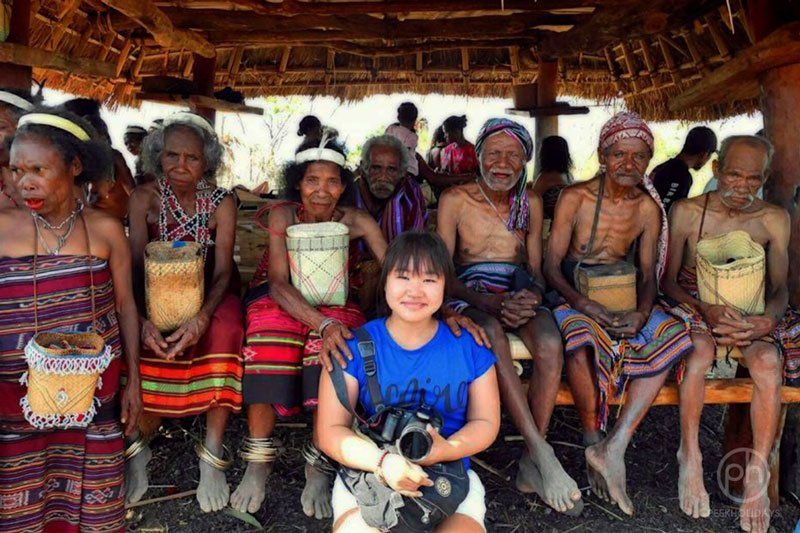

it’s very useful for those who want to make a blog,, actually it’s a good information for other bloggers as well, especially in the 5th section 😀 .. thank you tracy..
-traveler paruh waktu
You are welcome. Glad that you find it useful. 🙂
Hi Tracy, these are basic things everybody need to know. I agree with all of these tips where we need to choose carefully our hosting, domain, theme, since it will be the forever identity and forever home in the internet.
My blog had a rebranding earlier this year. Change the domain, the platform, hosting, and it quite exhausting to understand everything after spent almost 10 years with the last domain and platform. It would be really nice before making a blog, we know how‘s the blog future so we’ll get the basic easier.
Hey Justin! Thanks for dropping by! I totally feel you about the exhausted part. But I believe all is paid off. Your blog looks great! 😀